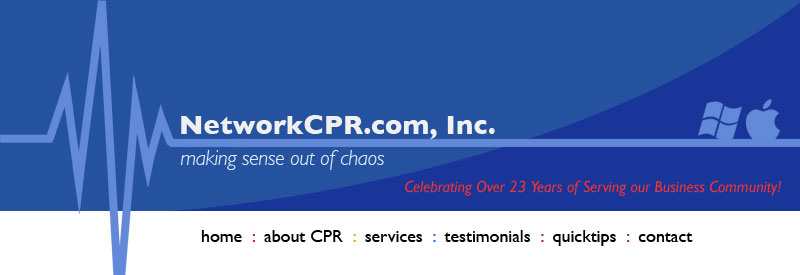
quicktips
Here are a collection of quick technical tips to help you navigate today's technology waters. We will add a new tip every week so please check back often and share this link with everyone you know.
Rootkit spyware viruses
Recently a rash of Acrobat Reader, Flash & Java based Rootkit spyware viruses have been creating problems for a lot of PC users.
If you are surfing the web and you receive a message that states you need to update your flash player, Java applet or Adobe acrobat program. DO NOT update from that site. It MAY be a virus and your virus software will not pick it up until after you have said yes to the prompt which is too late. You can get infected.
What to do: Bookmark & Leave that site. Go to the vendors site and update the program yourself. Here are the links:
Flash: http://www.adobe.com/downloads
Select Get Adobe Flash Player.
Acrobat: http://www.adobe.com/downloads
Select Get Adobe Acrobat Reader.
Java: http://www.java.com/en/download/inc/windows_new_ie.jsp
Once you have updated your program go back to the site you were on with confidence . If is still asks you to update/install software then it could be a virus. Say no. You may receive a message that states this site needs "X" to run properly, you can say yes to this. Be sure NOT to install software for those sites.
How to make your Uninterruptable Power Supply (UPS)
last longer. UPS systems come with two sets of outlets, "Battery Backup" and "Surge Protection".
So if you have a UPS on your computer equipment make sure not to connect your printer to the battery backup portion. Printers draw large amounts of power when printing which draws from the battery and will shorten the battery life. Plug your printer into the surge protection side. This will protect it against electrical spikes and not draw from the battery.
How to read new versions of Microsoft Office Word,
Xcel files & PowerPoint. If you are using Microsoft Office version 2003 or 2007 and you receive a file created in Microsoft Office 2010, chances are you are not able to open that document.
Microsoft has a convertor that you can install free of charge that will allow your earlier versions of Office to open the new 2010 files.
Here is the link: Microsoft Office Compatibility Pack for Word, Excel, and PowerPoint
Mac Virus information. If you believe you have been a victim of the new (April 2012) Mac Virus please see these (2) pdf files. The first pdf references the second pdf. All of this information is from F-Secure Corporation. PDF One, PDF Two. See links below for Mac antivirus software.
DNS Changer Malware.
Check your PC(s) to make sure you do not lose Internet connectivity in July.* There is Malware that can interrupt your Internet connectivity, it is classified as DNS Changer Malware. There is a non-for-profit organization “DCWG” http://www.dcwg.org that has been created to address this situation.
Here is what you need to do:
- Go to this site http://www.dns-ok.us/ You will either see a Green background meaning you are okay or a Red background meaning your computer may be compromised.
If you are not infected – GREAT. Just pass this information to others to spread the word.
If you are infected, you can go to the help page http://www.dcwg.org/fix/ or give us a call to set up an appointment to help you with this situation at 516-318-6408. Make sure to backup your information first and follow the software manufacturers guidelines for use & licensing. NetworkCPR.com is not responsible for third party software recommendation.
*Read the full articles:
New York Daily News http://www.nydailynews.com/news/national/hundreds-thousands-lose-internet-july-fbi-article-1.1065209?localLinksEnabled=false
FBI http://www.fbi.gov/news/stories/2011/november/malware_110911
FBI: "Update on March 12, 2012: To assist victims affected by the DNSChanger malicious software, the FBI obtained a court order authorizing the Internet Systems Consortium (ISC) to deploy and maintain temporary clean DNS servers. This solution is temporary,
providing additional time for victims to clean affected computers and restore their normal DNS settings. The clean DNS servers will be turned off on July 9, 2012, and computers still impacted by DNSChanger may lose Internet connectivity at that time."
Kill those Vista and Win7 gadgets now!
By Woody Leonhard
Full Article can be found here:
http://windowssecrets.com/top-story/kill-those-vista-and-win7-gadgets-now/
What you need to do before next Thursday
Fortunately, disabling gadgets and the Sidebar is pretty easy. Microsoft invented a poison pill, disguised as a fixit in MS Support article 2719962 <http://support.microsoft.com/kb/2719662> . You'll find two Fix it buttons halfway down the page: one to disable the Sidebar and gadgets, and another to enable them (which might be useful if Microsoft provides an actual patch for the vulnerability).
Clicking the fixit button downloads a file, which you then need to run. You can protect other PCs by just copying that file onto a USB drive and running it on any other Vista or Windows 7 machine.
Do it now, while you're thinking about it. The fixit doesn't take much time, but a system reboot is required to enable it. Warn your friends: this could turn into something nasty very quickly.
Links:
Follow Manufacturers guidelines for use and licensing.
NetworkCPR.com is not responsible for third party software recommendation. If you need help removing viruses give us a call to make an appointment.
Superantispware. Good spyware software. 45 day free trial
Malwarebytes. Stronger spyware protection. 15 day free trial
Combofix. Very strong Spyware removal software (be careful)
Avast. Antivirus software (free for personal use).
Windows Security Essentials. Free Antivirus software. Install on new systems
CCleaner. Registry cleaner and temp file cleaner
7zip. Free compression software
Open Office. Free office productivity software suite
LogMeIn. Remote software (free for personal use)
Second Copy. Document backup software (Fee)
Carbonite. Remote Backup software
Bouncback Ultimate. Complete backup and restore of computer
Webmasters. Web Hosting
Sophos. Mac Antivirus
Question & Answer:
Question: Is their antivirus software for Iphone 4?
Answer: From About.com, PDF
By now you have probably heard about the security flaws found in computer/smartphone and tablet chipsets.
Okay the scary part is these flaws can not be totally patched by using software updates, so it is up each user to become more educated. Here are steps to take to “mitigate” (great word the chip manufactures are using to say they can not completely fix this) the situation.
The biggest concern is you will not even know you have been hacked – this is said for all email phishing and web browser hijacks.
Keep your computer updates, up-to-date:
Windows 7:
Click Start > Control Panel > System and Security > Turn automatic updating on or off.
Windows 10: Does updates automatically. You only have the option of when to do the updates and when to restart your computer under the Settings panel.
Apple: (Older Macs should not update if the updates are providing a OS update – this will essential slow your computer down to the point it is unusable. You will need to make your computer habits better, see below)
Go to Apple menu and choose “System Preferences”
Go to the “App Store” panel
Check the boxes for “Automatically check for updates” and “Download newly available updates in the background” – these two features must be enabled to allow for the “Install OS X Updates” option to be available
Check the box next to “Install Mac OS X updates” to enable that, then close out of System Preferences as usual (or hit “Check Now” at the bottom to see if anything is waiting at the moment)
Computer habits
Do not open emails from people you do not know.
Do not click on **ANY** web links in emails.
IF you MUST click on a link, Place your mouse over the link and pause (3) seconds, the full url will show itself in a window. If the url does contain the website you want to go to and has a funny url do not click on it. This is VERY difficult to spot a bad url if the hackers are any good. Most of the time they will mimic the original such as an example: https://paypal.managementportal.com instead of https://www.paypal.com
The user needs to know the domain name needs to precede the “.com or .net” suffix. Now do you see it??
Do not directly open attachments from emails, download the attachment and run a manual scan with your virus protection.
Depending on the antivirus software on PCs you should be able to right-click on the downloaded attachment and run a antivirus scan from the menu.
On Mac’s you will need to launch your virus software and run a custom scan on that file.
Be careful typing your urls in a web browser – hackers are making identical websites of the real site you are trying to go to with a misspelling and once you are there you put all your personal info in or say yes to something and you have been hacked.
Activate a web browser pop-up blocker: A popular version is uBlock by origin. This is added via the extensions in your web browser. Google how to add unlock to chrome, Firefox or internet explorer.
Be safe

quicktips:
Rootkit Spyware
UPS battery life
Read Office 2010 files
Mac Virus Information
DNS Malware Changer
Kill those Vista & Win7 gadgets now!
Links
Question & Answer
Chipset Vulnerabilities